Enable HTTPS/TLS + Basic Auth for Elasticsearch easily #
If you have multiple Elasticsearch versions or your version is out of date, or if you do not set TLS or identity, then anyone can directly access Elasticsearch. You can use INFINI Gateway to quickly fix this issue.
Define an Elasticsearch resource #
Let’s define the Elasticsearch resources, config as bellow:
elasticsearch:
- name: prod
enabled: true
endpoint: http://192.168.3.201:9200
The prod refer to http://192.168.3.201:9200
And then, we will need to use a filter to forward requests to that Elasticsearch,which name is prod:
- elasticsearch:
elasticsearch: prod
For more options of this elasticsearch filter, please refer to documentation: elasticsearch filter
Add basic_auth filter #
In order to perform access control of elasticsearch, we are using a basic_auth filter for example:
- basic_auth:
valid_users:
medcl: passwd
The only valid user defined in above configuration.
Enable TLS #
Enable auth, but do not enable the TLS, it is useless, because HTTP is a clear text transmission protocol, which can easily leak the passwords, enable the TLS is quite simple, jut define a entry as below:
- name: my_es_entry
enabled: true
router: my_router
max_concurrency: 10000
network:
binding: 0.0.0.0:8000
tls:
enabled: true
You can try visit https://localhost:8000 to access the prod Elasticsearch cluster now。
Note that the listening address here is ‘0.0.0.0’, which means that the IP on all the network cards on the machine are listening. For security reasons, you may need to change to listen only on local addresses or specified NIC IP addresses.
Compatible with HTTP access #
If there are legacy systems that cannot switch to HTTPS, we can leverage gateway to provide plain HTTP access too:
- name: my_unsecure_es_entry
enabled: true
router: my_router
max_concurrency: 10000
network:
binding: 0.0.0.0:8001
tls:
enabled: false
By visit http://localhost:8001 you can access the prod cluster too。
Full configuration #
elasticsearch:
- name: prod
enabled: true
endpoint: http://192.168.3.201:9200
entry:
- name: my_es_entry
enabled: true
router: my_router
max_concurrency: 10000
network:
binding: 0.0.0.0:8000
tls:
enabled: true
- name: my_unsecure_es_entry
enabled: true
router: my_router
max_concurrency: 10000
network:
binding: 0.0.0.0:8001
tls:
enabled: false
flow:
- name: default_flow
filter:
- basic_auth:
valid_users:
medcl: passwd
- elasticsearch:
elasticsearch: prod
router:
- name: my_router
default_flow: default_flow
Showcase #
You will a valid user to access Elasticsearch now:
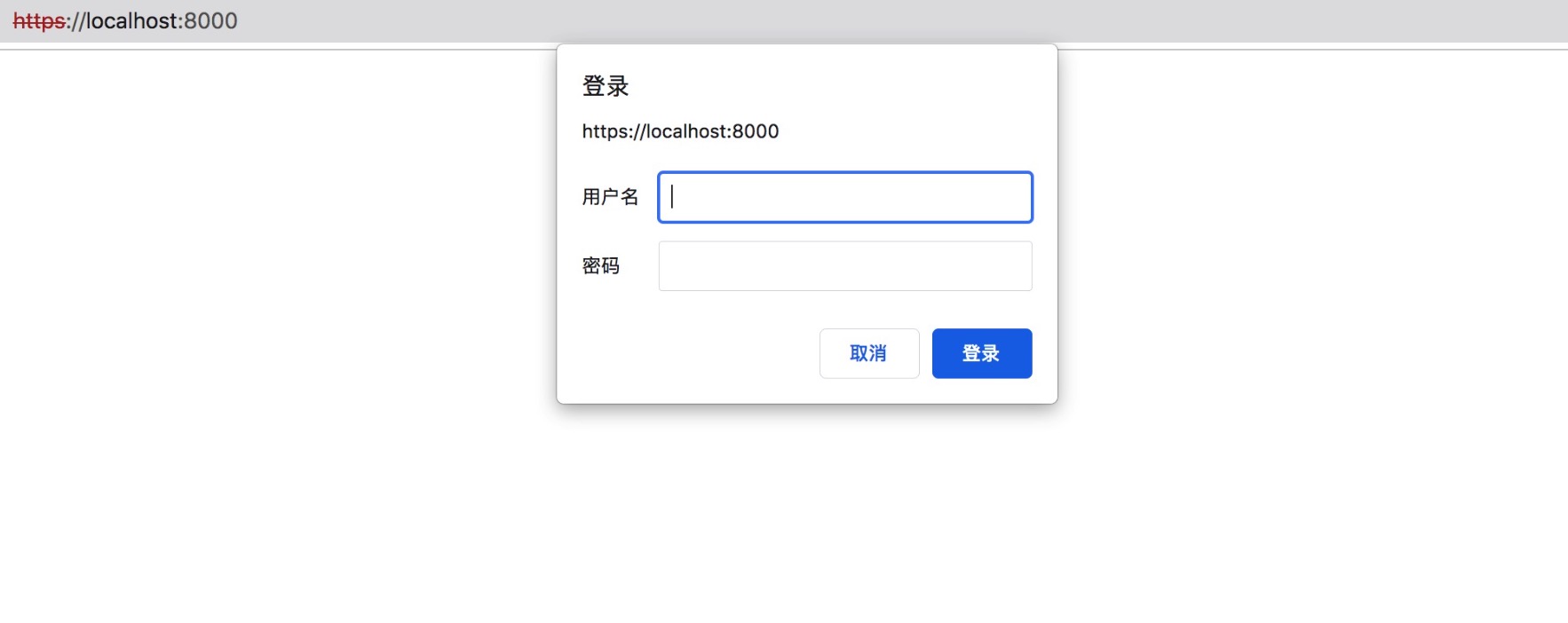







 400-139-9200
400-139-9200









