Setup wizard #
Introduction #
After the initial install, it will enter the initialization guide page where you need to initialize some configurations, such as system cluster and default user。
配置 #
Connecting to system cluster (elasticsearch required version 5.3 or above).

TLS
Default is http,enable is https。
Auth
Authentication is not required to default, it is required to enable。
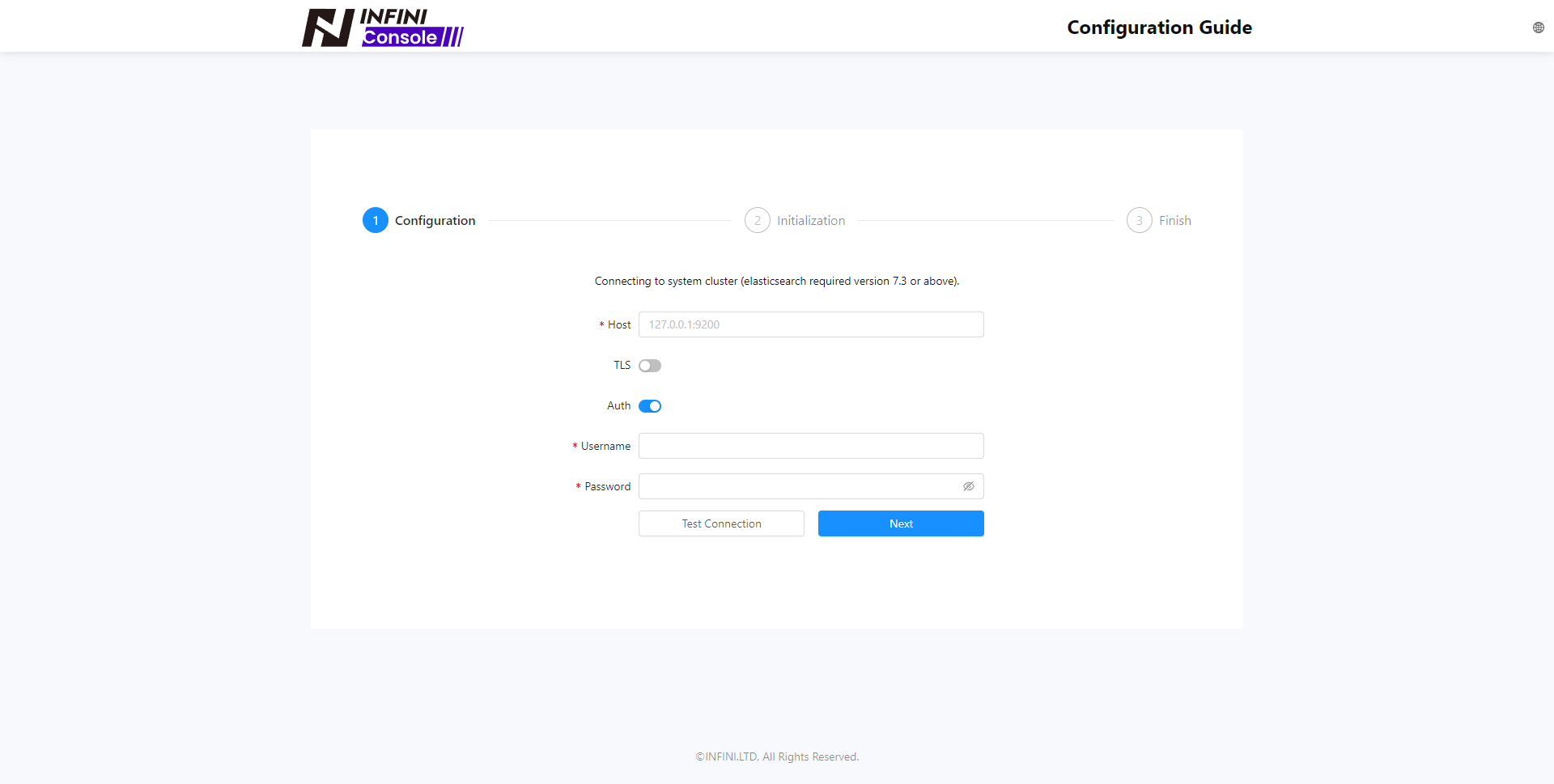
Test Connection
Test the connection configuration and proceed to the next step after success.
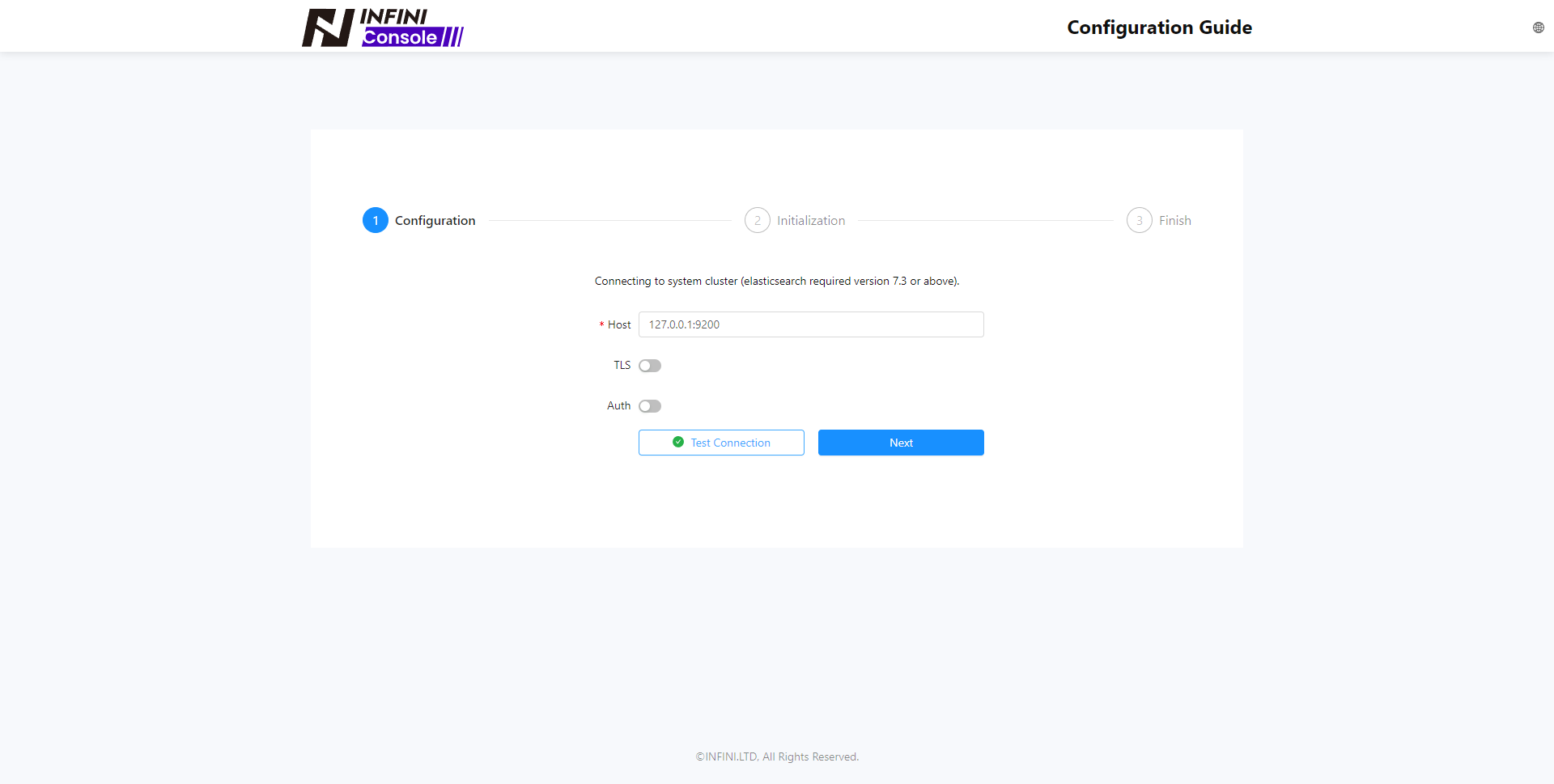
Setup wizard #
When entering the initialization step, it will verify whether there is old data in the cluster, and then enter the initialization configuration after relevant operations.
Verification #
- Old data exists
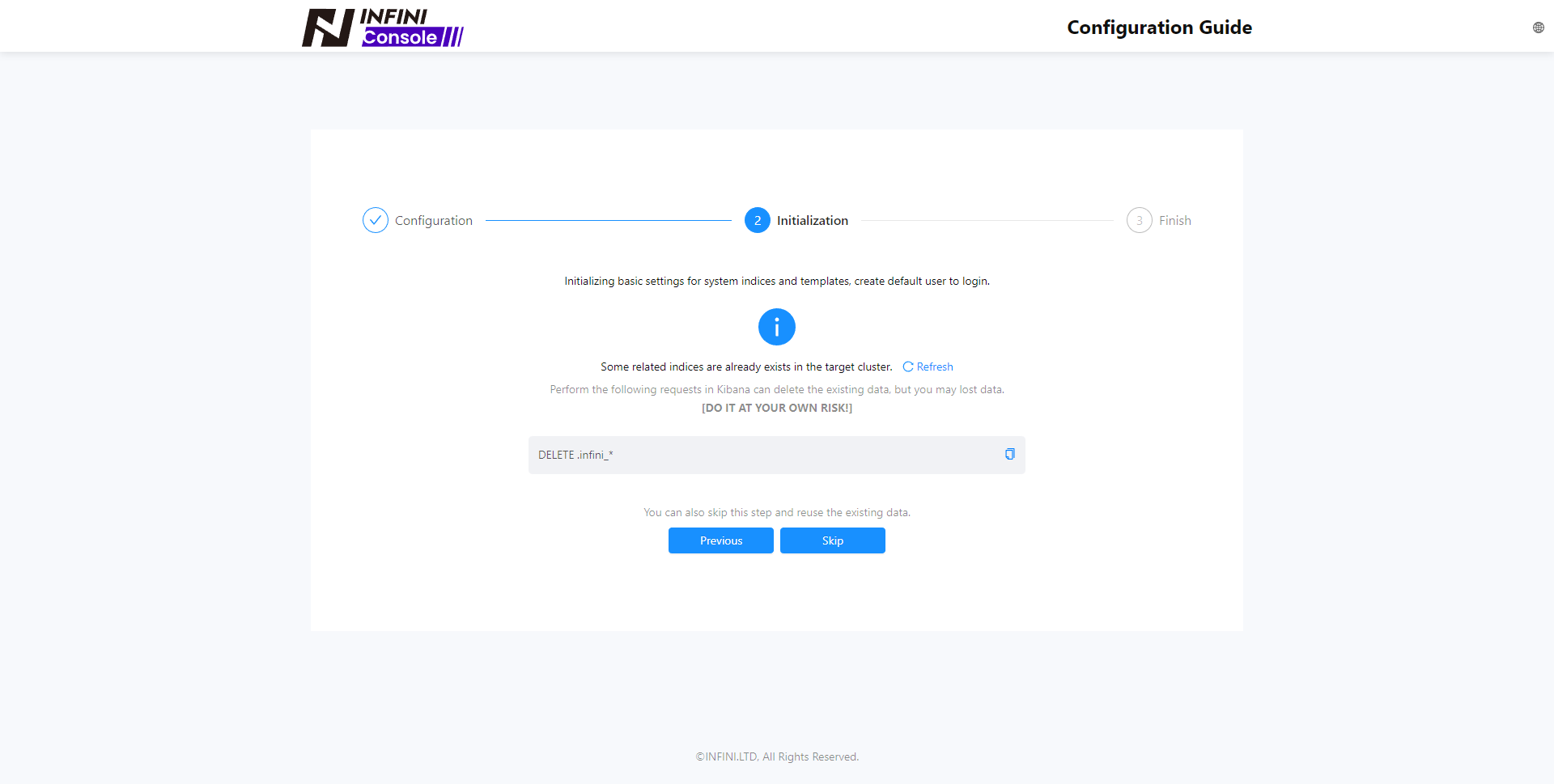
You can use the script prompted to delete the old data, click Refresh, and enter the initialization. You can also skip this step and reuse the existing data.
No old data exists
It will enter the initialization.
Configuration #
Use old data
Just configure the credential key

Don’t use old data
Configure the username and password of the default user and the credential key.

Finish #
After initialization, the configured information will be displayed, please download the configuration and keep it properly.
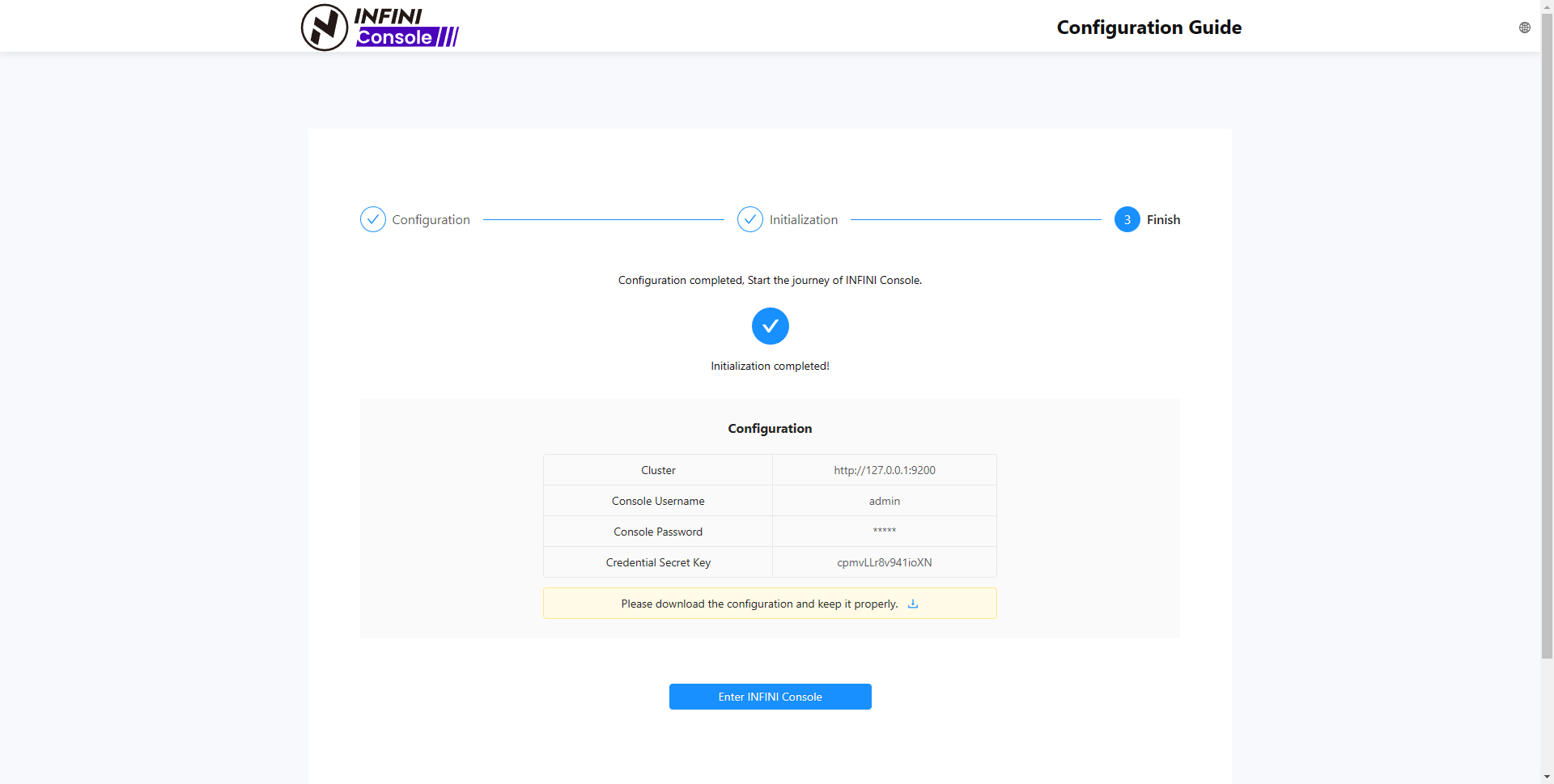







 400-139-9200
400-139-9200









