Cluster Management #
Introduction #
Cluster management can quickly and easily help us manage multiple Elasticsearch clusters across versions.
Cluster list #
The registered Elasticsearch cluster can be queried in the cluster list
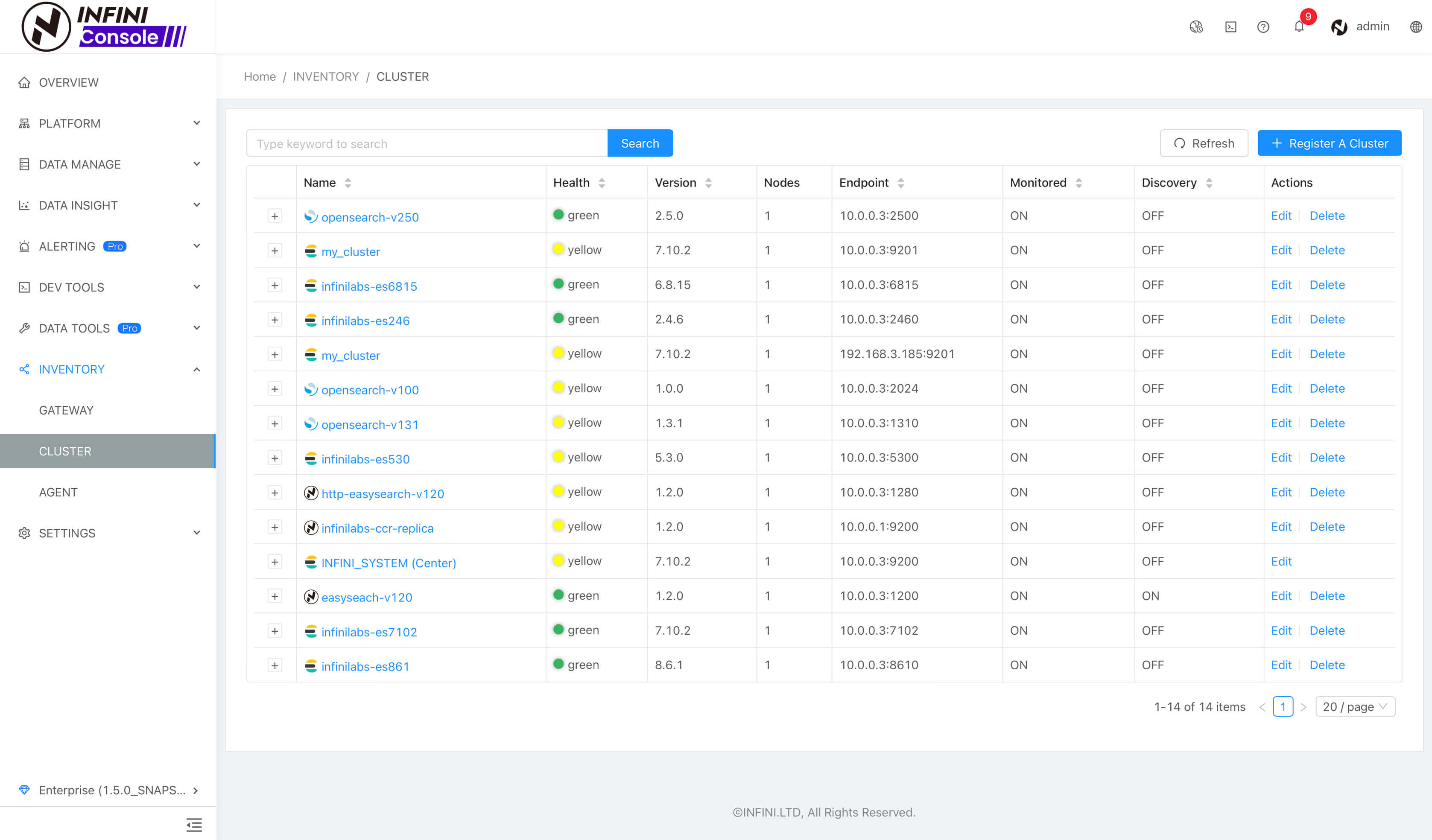
Cluster registration #
The first step is to fill in the cluster address, and enable TLS and authentication as needed (you need to input a user name and password after enabling authentication).

The second step is to confirm the information
- Modify the cluster name and cluster description as needed;
- Whether to enable monitoring (enabled by default), after enabling monitoring, you can view various metrics of the Elasticsearch cluster in the console monitoring function
- Whether to enable Discovery (recommended), after enabling, the console will automatically discover all nodes in the cluster. When the configured cluster address is unavailable, the console will try to use the automatically discovered addresses available in other nodes to interact with Elasticsearch
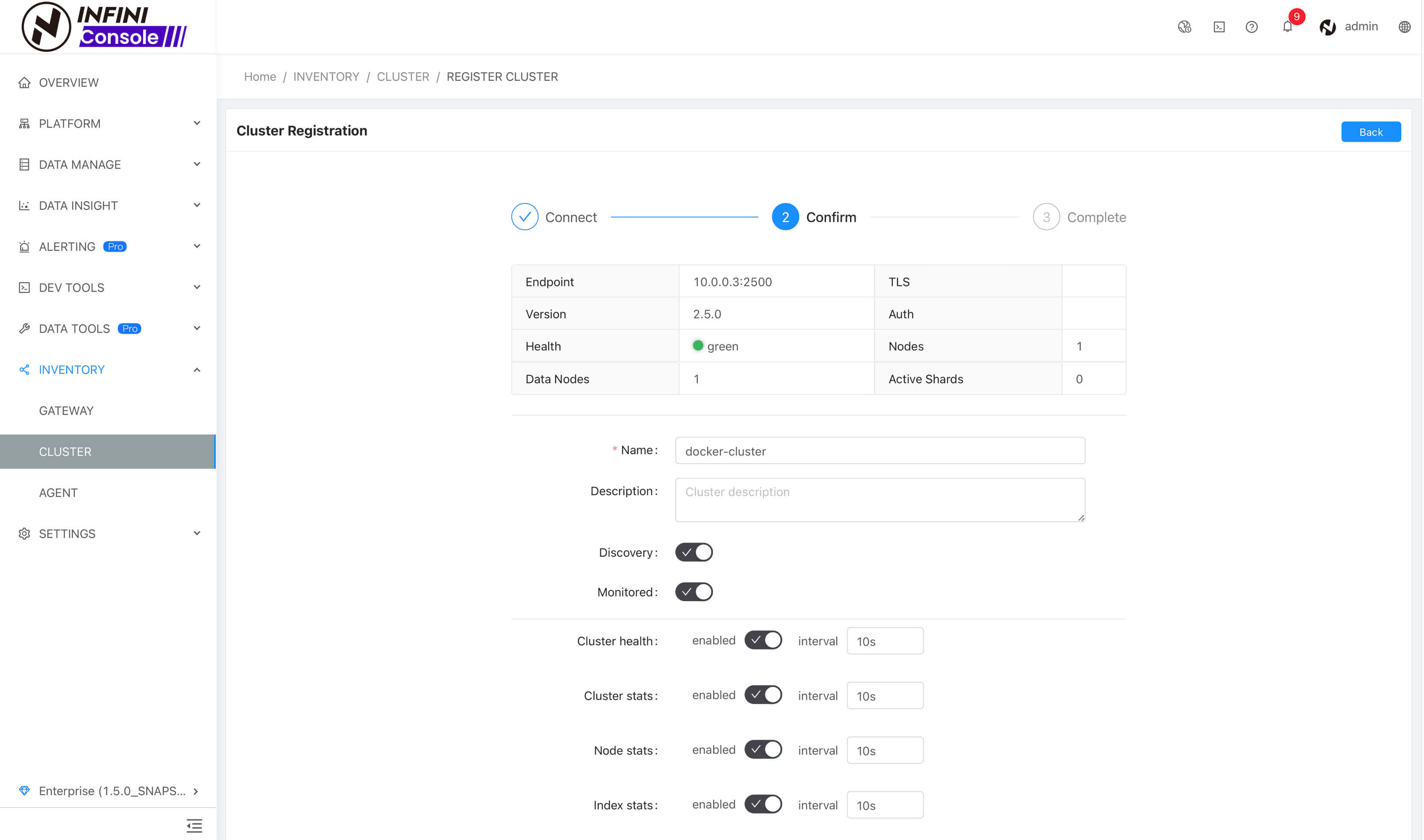
Update cluster configuration #
Click the Edit button in the cluster list table to input the update interface
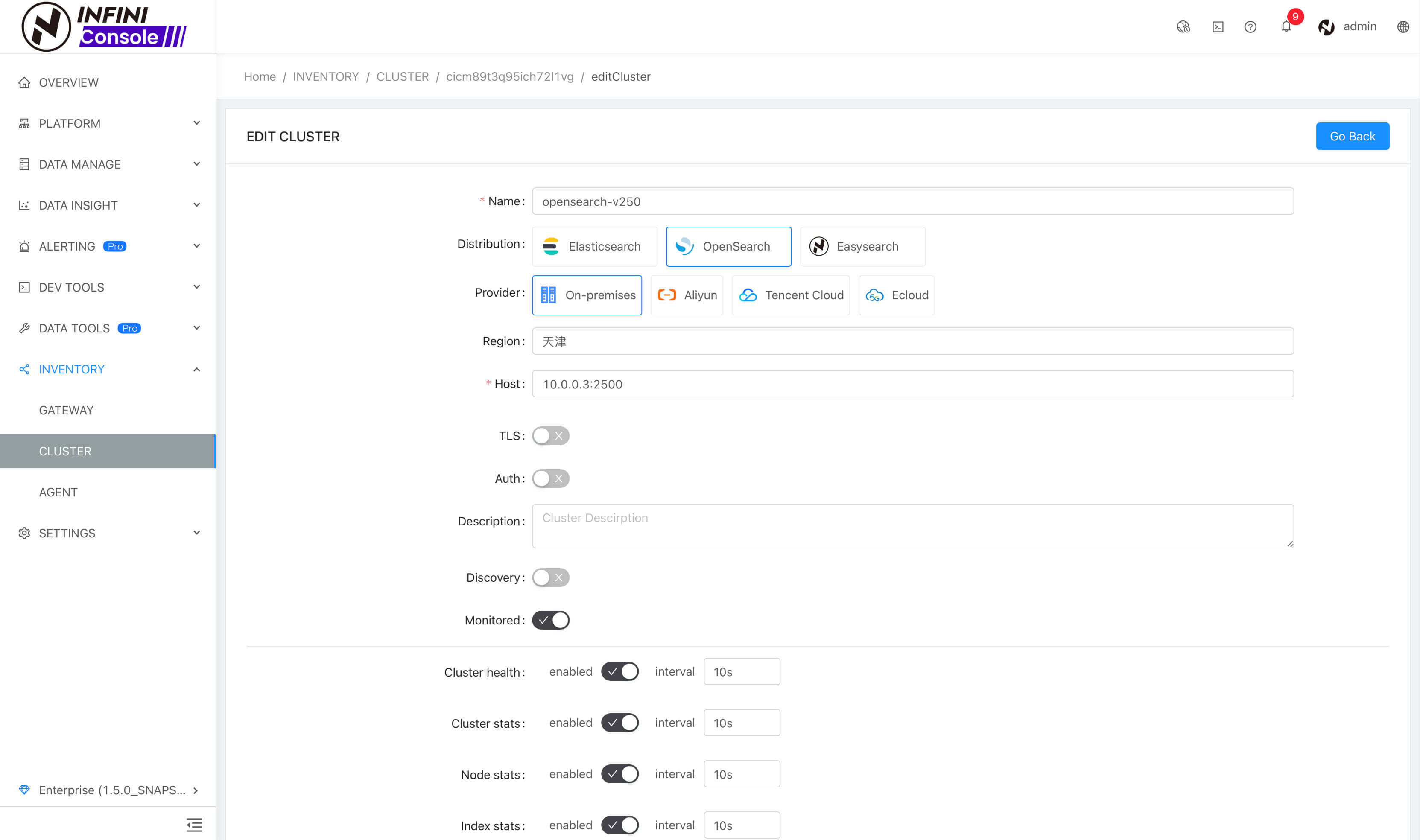
Modify the configuration as needed, then click the save button to submit
Delete cluster #
Click the delete button in the cluster list table to confirm the second time. After confirming the deletion, execute the delete operation.







 400-139-9200
400-139-9200









